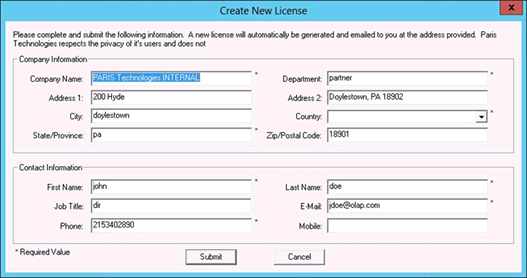Register and Activate the Designer:
1. Start the PowerOLAP® Client, Registration prompt will appear. Select I have been issued a PowerOLAP license and have an ID and Password

2. In the above dialog, enter the PowerOLAP Designer License ID and Password (reference your PowerOLAP licensing document). Once the keys are entered, click OK.
3. Fill out the form completely. After providing the required information, click on the Submit button.
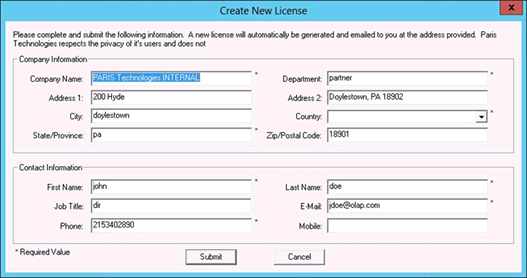
4. This completes the PowerOLAP® Designer software installation and licensing.